Checking Audio MXF after the DCP is made
First, a short introduction of why I ended up testing the Sound MXF. I will always check the MXF from the DCP from now on.
A Short Film for which I did the Sound Recording and Design for got selected at the Berlin International Film Festival. The DCP was made at a Post-Production Facility in Mumbai. My team asked for the subtitle font size to be set to 21 instead of the usual 38 (or 36?). There are very few dialogues and the usual subtitle size is way too big for our liking. The technical team from Berlin wrote back to us requesting if we would be willing to send another DCP with bigger subtitles. The subtitles in the DCP that was made were in the CPL.xml format and could not be tampered with by us using any of the free DCP making softwares. We decided to make another DCP from the graded DPX files we had. I used DCP-O-Matic and made the new DCP using the stereo Sound mix and a .srt Subtitle file. We chose the subtitle size and color and the DCP turned out to be fine, vis-a-vis the subtitles. We played the earlier DCP to compare the subtitle size and the new one was better. But we noticed quite a bit of difference between the sound in the two DCPs. The place we were doing the testing was not caliberated to tell which was better/correct, but there definetely was a difference. I was getting worried. All the reading I had done seemed to suggest that the DCP making softwares do not (usually) tamper with the sound files.
I decided the best way to decide what was happening was to convert the ***_pcm.mxf files (which contains the audio) from both the DCPs to wav files and compare them with the original stereo mix that I had with me. After a little research I downloaded the ffmpeg package and figured a code like
ffmpeg -i Name_DCP_PCM.mxf -acodec pcm_s24le -ac 6 audio.wav
would extract the mxf into a 5.1 wav file!
ffmpeg -i Name_DCP_PCM.mxf -acodec pcm_s24le -ac 6 audio.wav
would extract the mxf into a 5.1 wav file!
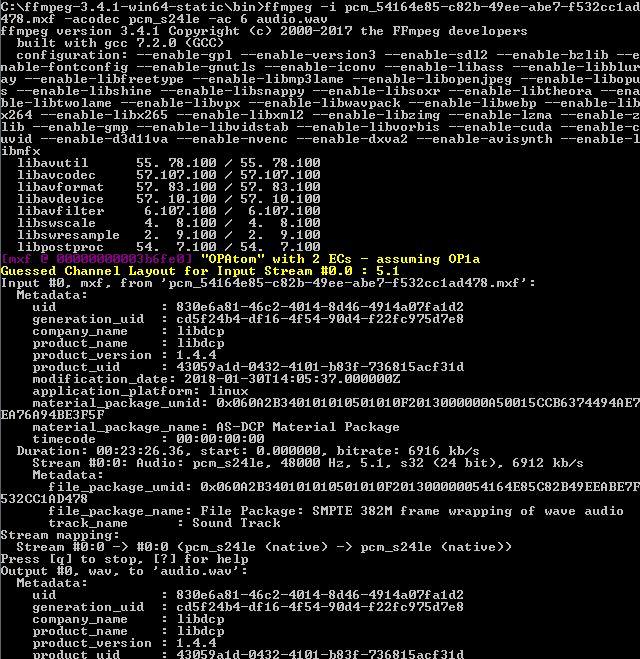
I converted both the mxf files and pulled them into Pro Tools. Then I had the shock I wasn't quite expecting. DCP we got from the Post-Facility (which apparently used Qube DCP making software) had content in L, C and R tracks (the DCP making software made this from the stereo track provided to it) and the Ls, Rs and LFE tracks were empty. Some Googling seemed to suggest that DCPs are meant to accept Mono, 3.0, 5.1, 7.1 etc audio files.

The DCP made using DCP-O-Matic had the correct tracks on the L & R tracks and the C, Ls, Rs and LFE tracks were blank.

To verify that the tracks were not tampered with in any way I imported these audio tracks into a Pro Tools session. There I aligned the L and R tracks from the DCP with the L and R tracks from the stereo mix I had. Then I inserted the default 1 Band Eq on the mix track and flipped the phase switch on it. This completely cancelled with the DCP tracks when played together.

In conclusion, it is best to give 6 mono tracks (named appropriately with L, C, R, Ls, Rs and LFE) even when only the L and R has content and the rest are empty.
Note - The following code will result in ffmpeg converting the audio from the mxf into a stereo file. This added to my confusion in the beginning.
ffmpeg -i Name_DCP_PCM.mxf -acodec pcm_s24le -ac 2 audio.wav
ffmpeg -i Name_DCP_PCM.mxf -acodec pcm_s24le -ac 2 audio.wav